Welcome to Zephyr Enterprise
About Zephyr Enterprise
Zephyr Enterprise is the next generation of the SmartBear Test Management System.
Taking a realistic approach to how Test/QA Teams work, collaborate, and interact with each other and the rest of the world, Zephyr Enterprise brings together a comprehensive set of features, a slick UI, and real-time capabilities at a price point that makes it very affordable for all team sizes. Test Engineers designed Zephyr Enterprise based on their multiple years of real-world test experience in managing and running large and small test departments.
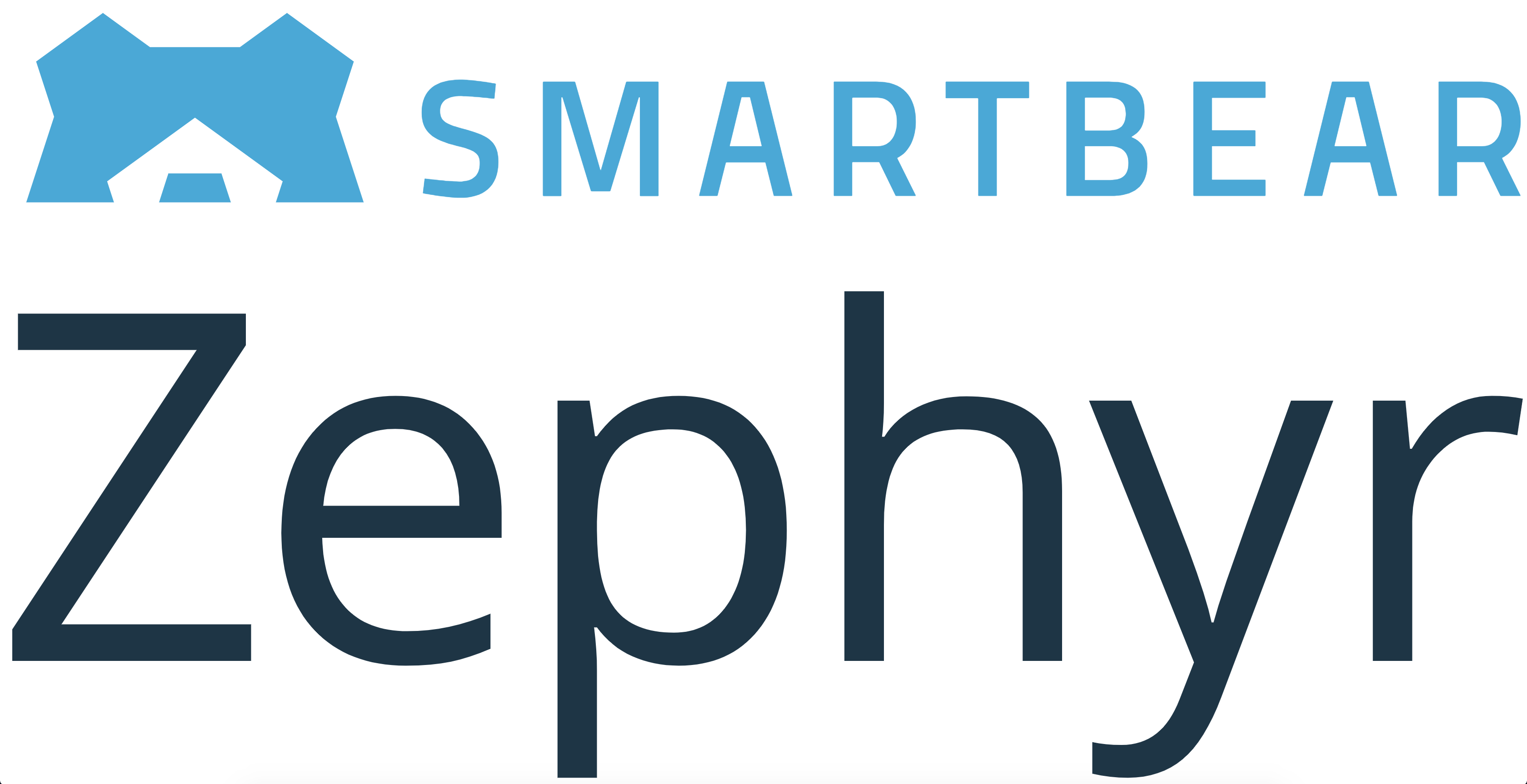 |
The Concept
Zephyr Enterprise is based on the concept of Desktops and Dashboards. Every role in a Test/QA department has a customized web-based Desktop with relevant applications that allow them to do their jobs quickly and efficiently. They all share data from a centralized Zephyr Server and communicate using a collaborative backbone. Dashboards are automated and live, updating the company on testing and product quality. The Zephyr Server offers integrations to the Jira defect tracking system. The ZBot, ZIP technologies, and documented APIs allow integration with various automation tools.
The System
Zephyr Enterprise is an on-demand Test Management Platform. It is typically available as subscription software and hosted in the cloud or on-premises in your location (i.e., behind your firewall). No hardware or additional software is needed, and very minimal (if any) IT Support is required if the cloud deployment option is chosen. Either way, the functionality and integrations are the same, and a customer can easily move from one deployment mode to another anytime with all their data intact. Typically, Test/QA Managers are Administrators of the system.
The client is browser-based and based on an all-new HTML55 layout. The desktop client gives users the same testing flexibility on any machine—be it in the office, at home, in a lab, or on the road.
All information is stored in a centralized repository and automatically served to everyone in Dashboards. These dashboards are accessible to everybody in your company through a browser. They are live, and testing data is pushed to them as the testing team goes about doing their daily jobs.
Roles
By default, the users of Zephyr Enterprise typically fall in 6 roles: Test Manager, Test Lead, Tester, Defect, Dashboard user, and Project Admin. Custom roles can be defined as needed in the system.
Test Managers set up their test resources in the system and assign them to various projects undertaken by the Test Department. They automatically receive emails with information on how to log into their Desktops.
Test Leads and Testers now log into Zephyr and are presented with project/release areas with relevant applications to help them effectively and collaboratively do their jobs.
Defect users use the Defect Tracking System on their desktops.
Dashboard users are only allowed access to Dashboards.
Project Admins can manage project settings, groups, and specific project users
Roles for Developers, Project Managers, and Business personnel can also be created and given access to specific applications, allowing them to interact with data.
To empower your skills, check our online learning platform that offers software testing and test management training, webinars, workshops, and resources covering Zephyr solutions: SmartBear Academy.
For more information, go to https://smartbear.com/test-management/zephyr/