Customize Test Repo Configuration
In the Test Repo Configuration dialog, you can perform the following:
Enable the rich text editor for your test steps to use wiki markup when editing the contents in test step fields (it is disabled by default).
Disallow users to edit the version of a test case that has already been executed (disabled by default).
Select the Environment Field checkbox when creating, editing, or cloning test cycles and managing automation jobs (including Vortex, API, and Jenkins). This option is mandatory and is disabled by default.
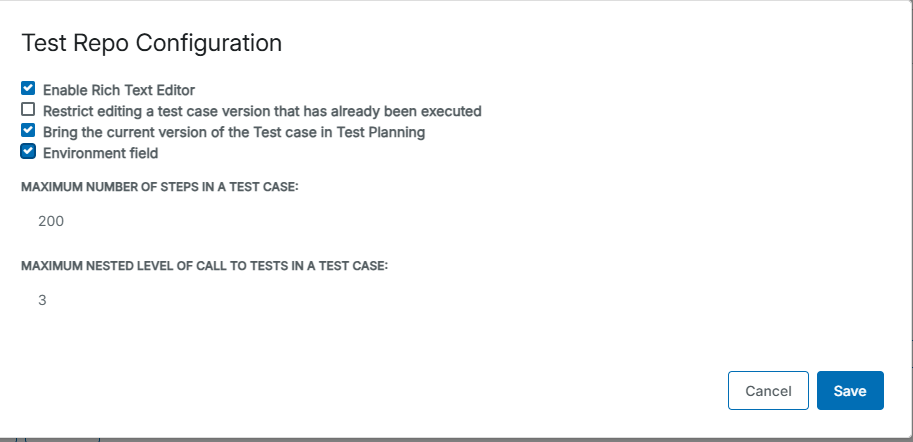
To view the Test Repo Configuration dialog box, do the following:
1. As an Administrator, navigate to Administration and select Customizations.
2. Click the Test Repo Configuration button in the Test Cases section.
The Test Repo Configuration dialog box appears.
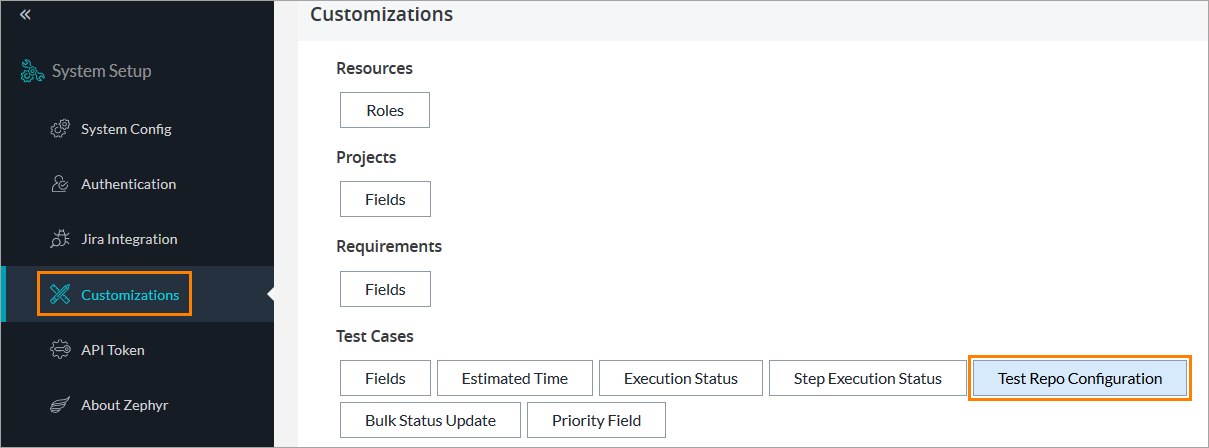 |