Editing a Release
1. Under Manage Release, select the release you want to edit.
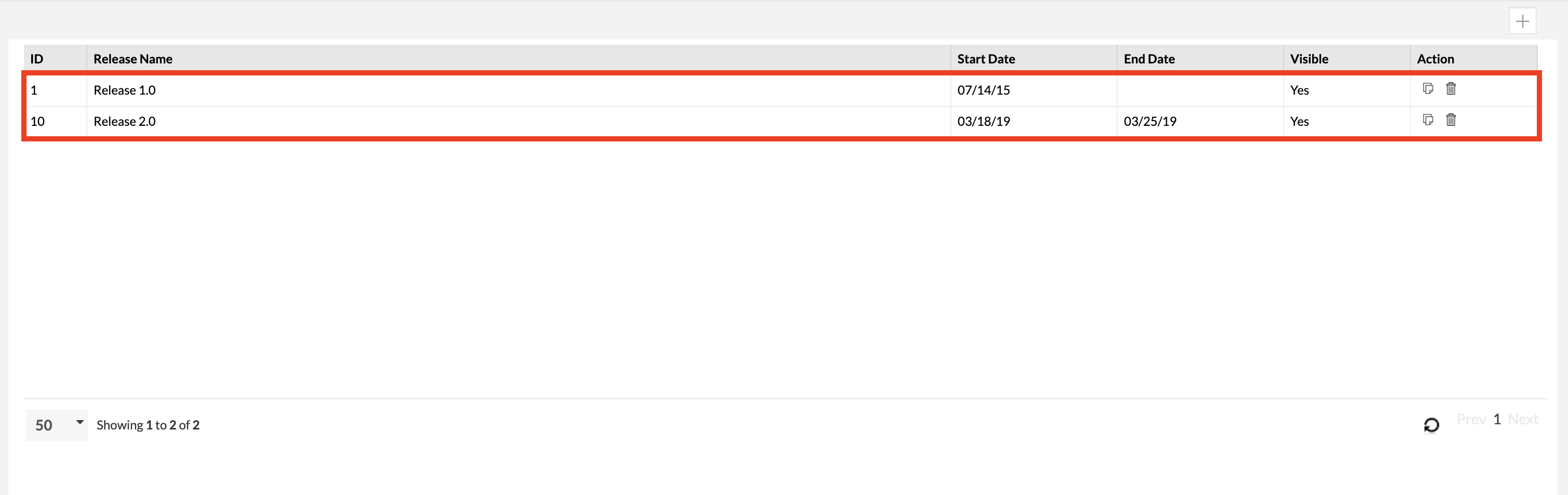 |
2. The release detail appears.
3. Select the release to edit the release's nameStart Date, and End Date deatils.
4. The following options are optional:
Description - The release description.
Hide - Allows you to hide a specific release and allows you to,
Hide a release and not delete any data.
Hide a release by preventing the release from appearing in the project's list.
Access to test cases via the Global Tree in the Test Repository.
Access read-only execution statuses under Test Execution.
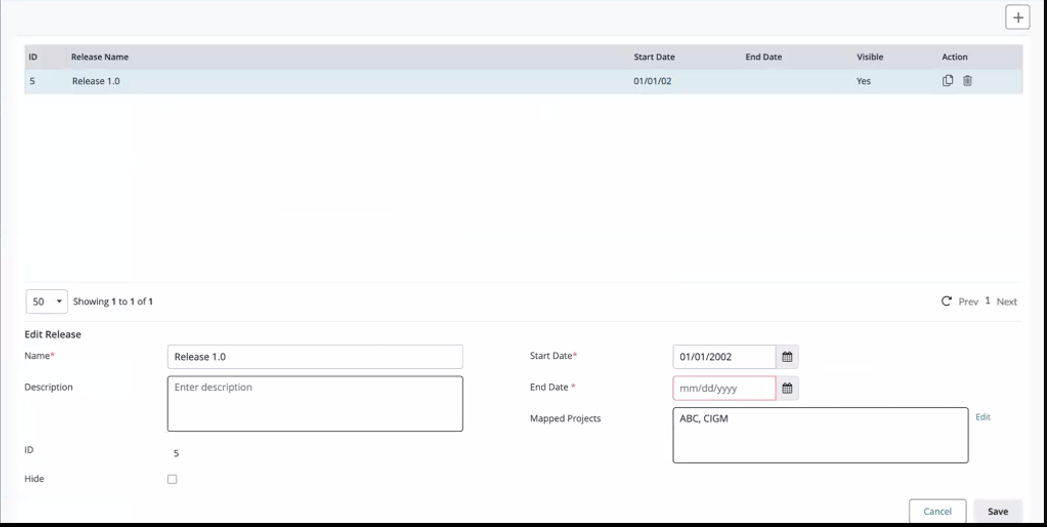
5. Enter the mapped Jira project details in the Mapped Project box, then click Edit to edit the existing details.
Note
The mapped projects undergo nightly updates based on the Jira synchronization process for the respective release.6. Click Save to update the entered release details and to create a new release.
You can switch to the edited release and update the details.