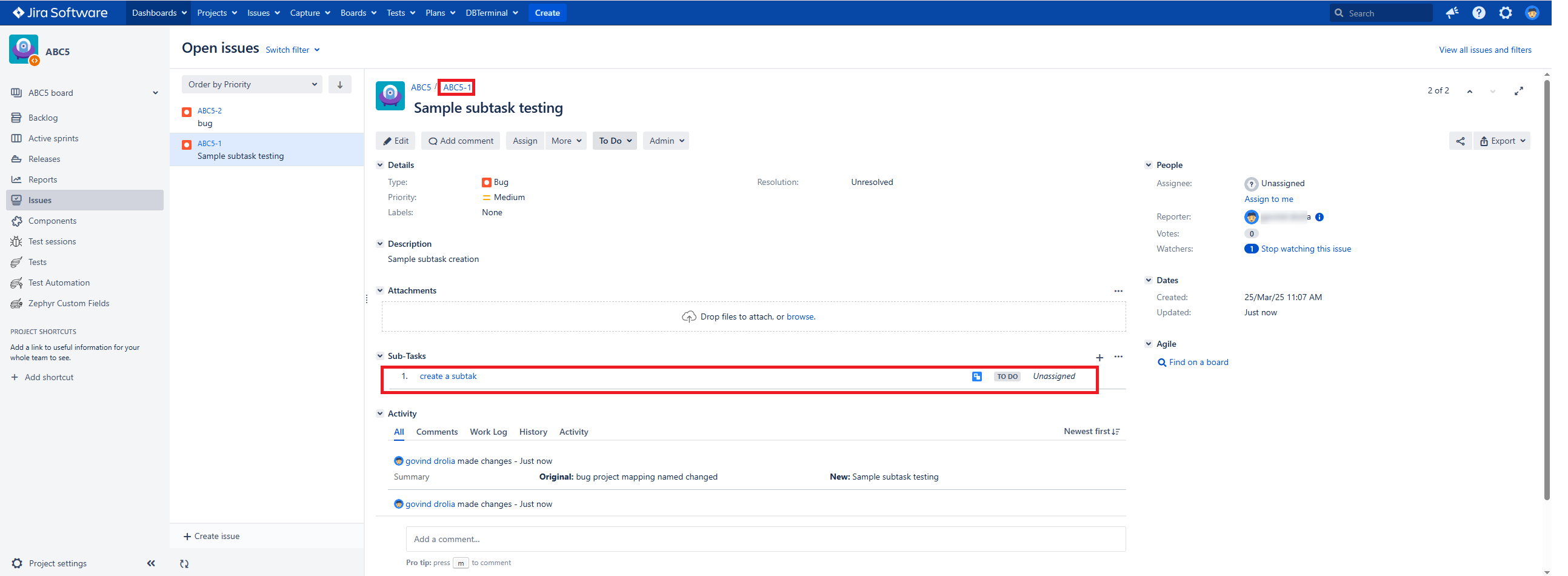Creating Sub-Tasks
Creating Sub-Tasks
If Zephyr is integrated with Jira, you can create sub-tasks for your defects. To do that:
1. Select the defect you want to add a sub-task to by ticking the check box next to its ID:
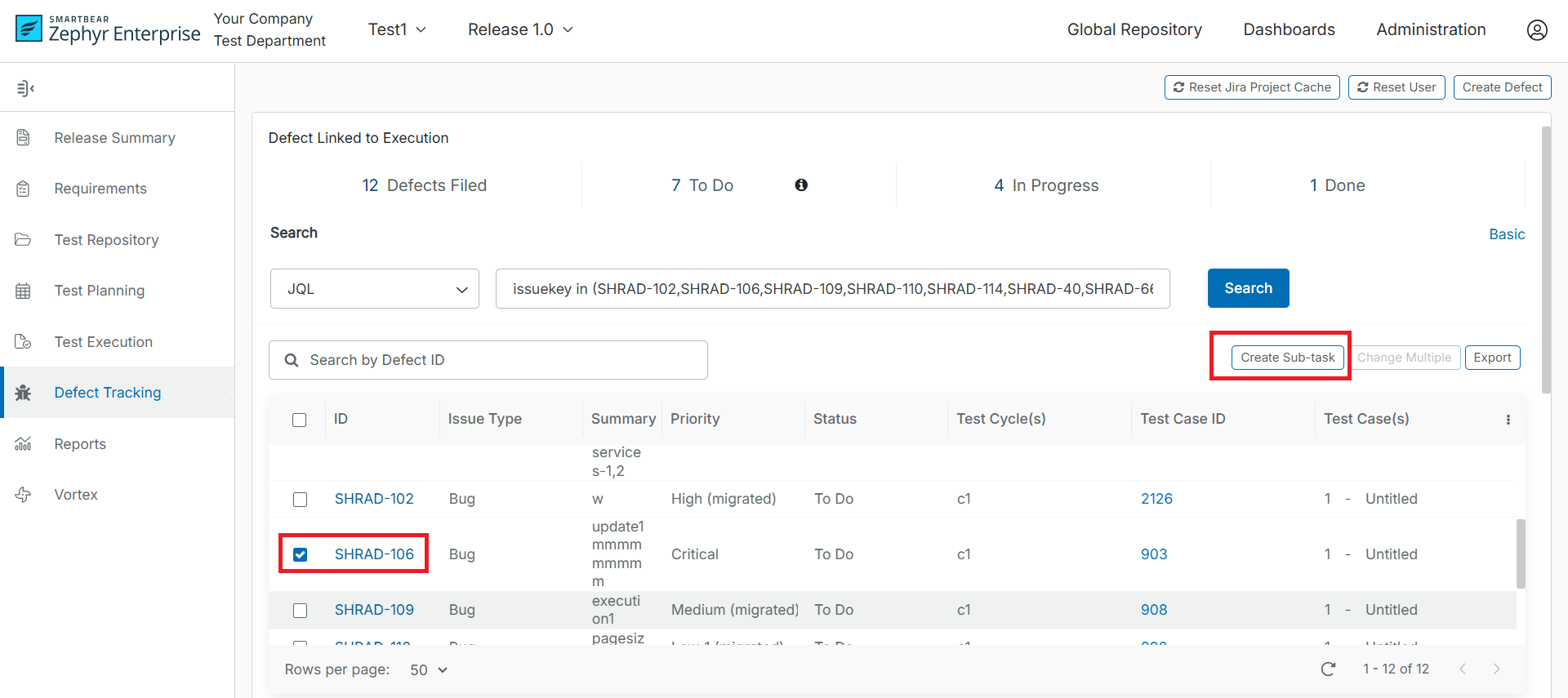
2. Click Create Sub-task above the defect list.
3. In the subsequent window, choose Sub-task as the issue type and click Next:
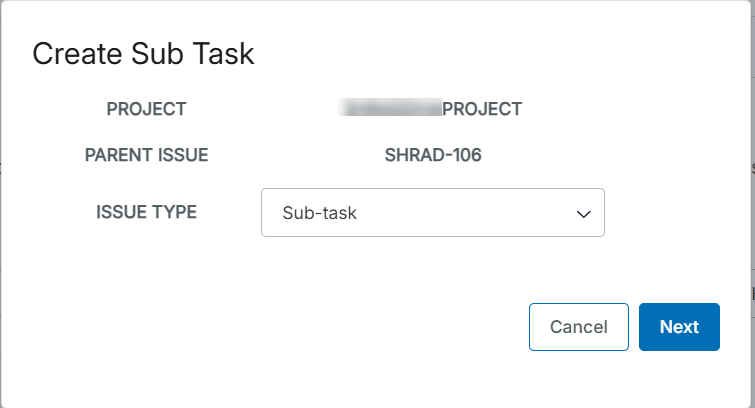
4. In the next window, fill in the required Summary and Description fields, populate the other fields, if needed, and click Create:
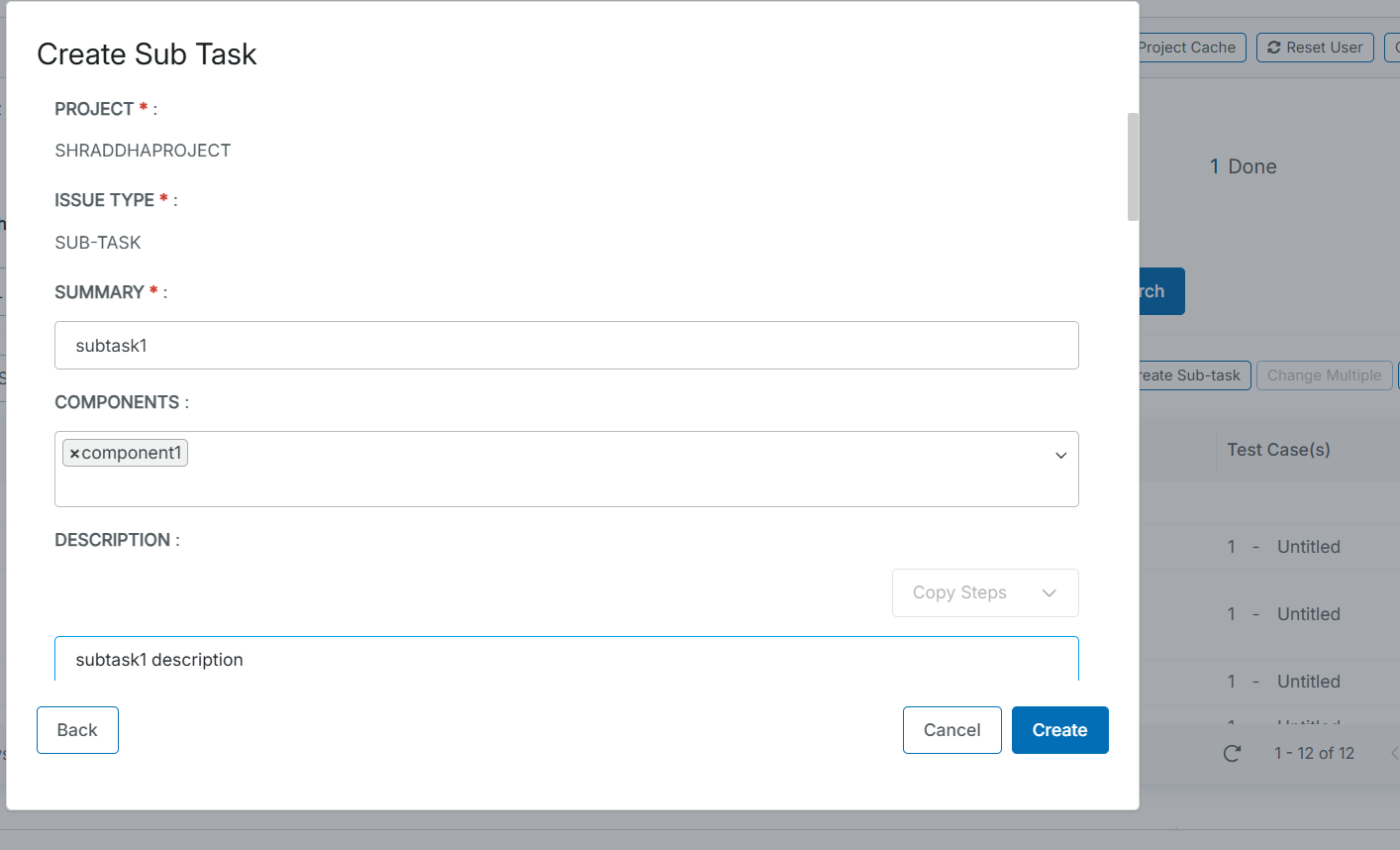
Now if you open this issue in Jira, you will find the created sub-task in it: