Deleting a Requirement
Deleting Requirements
Select/check off any of the requirements that you want to delete on the left-hand side of the table.
Once you have your selected requirement(s) to delete, click the "Delete" button at the top of the table.
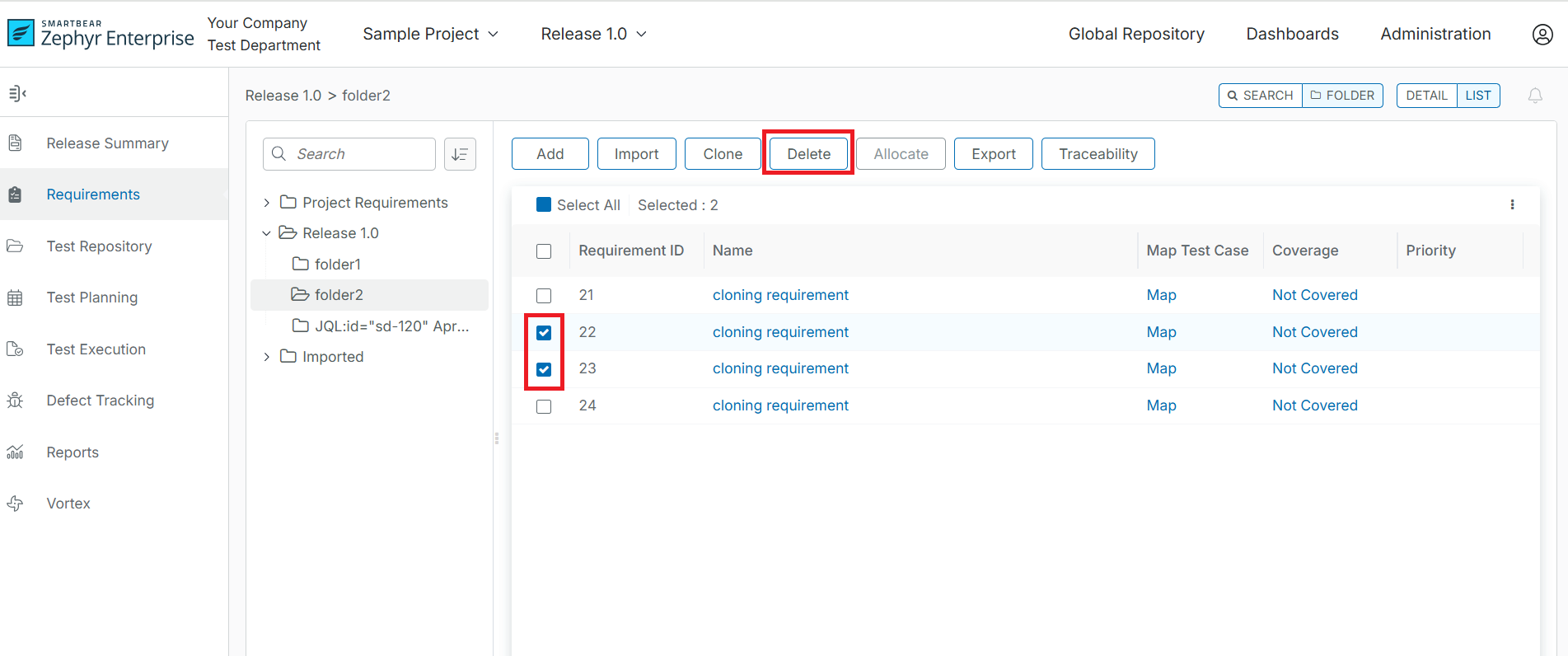
There will be a pop-up that gives you two options:
Deallocate - This removes the requirement from the current release but keeps the requirement within the Global Tree/Folder. You can still retrieve and use this requirement if you want to by utilizing the Global Tree/Folder.
Refer to the Deallocate and Allocate page for additional information on these steps.
Delete - This removes the requirement in its entirety and you cannot get the requirement back.
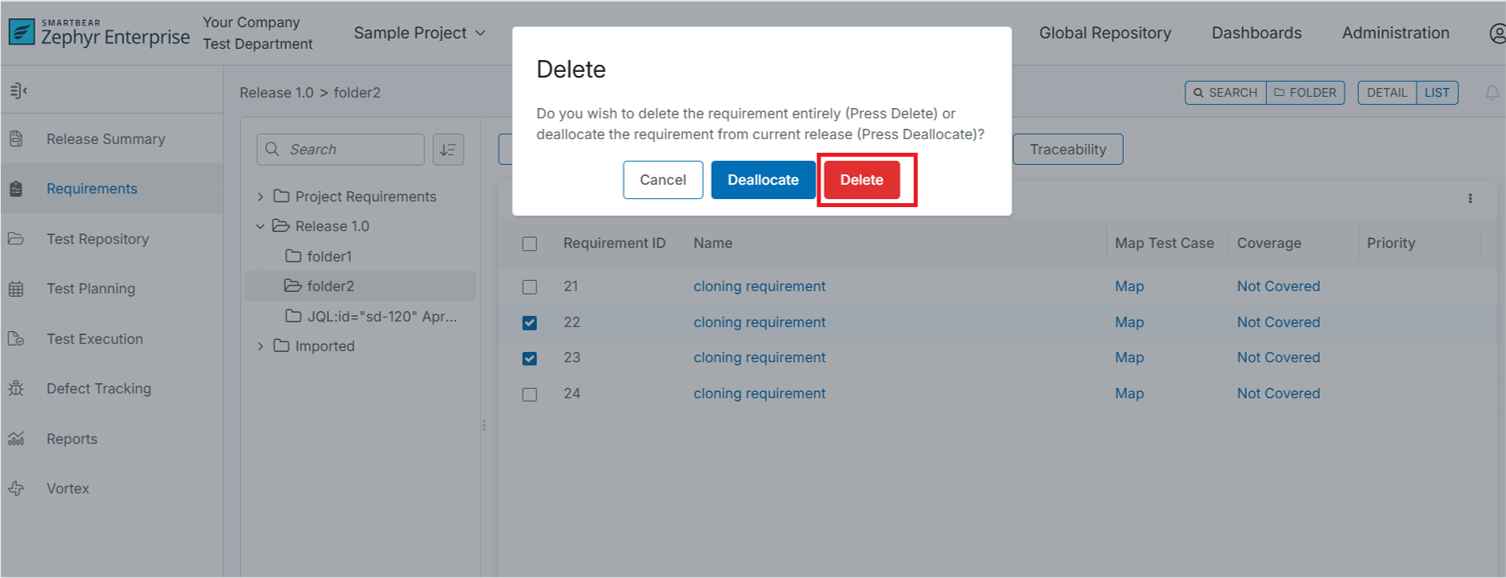
Click on the "Delete" button and the requirement will be removed from the system.